What do washing symbols mean?
As a global leader in home appliances we know a thing or two about laundry. With new innovations that make washing easier and even more efficient, it can be confusing to keep up with the many programmes and symbols that appear on modern washing machines.
With our washing machine symbols guide we will explain everything you need to know to make washing simple. From the symbols on your control display and detergent drawer, to feature settings that make washing convenient.
Below are the explanations of symbols you might find on your washing machine display.
Childproof Lock

When the child lock is activated, all the washing machine buttons will be disabled. To deactivate, press and hold the start button or the key symbol button for three to five seconds. After this time the key symbol will disappear.
Start/Reload

Use the button to pause the running cycle and open the door to simply reload forgotten items into the drum and continue the wash. (Not possible on washes over 50°C)
Water Consumption

This washing machine symbol indicates the water consumption for the selected programme. Low is shown as one dash, high is shown with 5 dashes.
Energy Consumption

This washing machine symbol indicates the energy consumption for the selected programme. Low is shown as one dash, high is shown with 5 dashes.
Prewash

A low temperature cycle before the main wash. Can be activated or deactivated. Ideal for washing heavily soiled laundry.
Washing

The programme process is shown as washing.
Soaking

Before the main wash cycle starts, the laundry remains in the water for longer. Ideal for laundry with particularly stubborn soiling.
Spin Speed

The programme is shown as spinning. Depending on what stage the programme is in, you can change the spin speed before and during the programme.
Easy Iron

Reduces creasing in the laundry by adapting the spin cycle and the spin speed. The laundry is damp enough after washing that it needs to be hung out on a washing line.
Rinse

The programme process is shown as rinsing.
Extra Rinse

Up to three additional rinse cycles can be activated or deactivated. It is recommended to use for particularly sensitive skin or in regions with very soft water.
Rinse Hold

The laundry will remain in the water after the last rinse cycle. Activate or deactivate spinning and draining at the end of the washing cycle.
Adding Laundry

If this symbol goes out on the display panel, it is possible to add more laundry.
Silent Wash

The audible signal at the end of programme is deactivated and the final spin speed is reduced.
Intensive Plus

The programme duration is extended by up to 30 minutes. Suitable for heavily soiled laundry.
AntiStain

Use this washing machine symbol to select the type of stain. The temperature, drum movement and soaking time are all adjusted to suit the type of stain.
Water Plus

Wash with more water. Recommended for particularly sensitive skin and for treating laundry more gently.
i-Dos
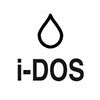
You can change the settings for automatic detergent dosing before the washing programme starts and during pre-wash.
Light: For lightly soiled laundry
Medium: For normally soiled laundry
Heavy: For particularly heavy soiling and/ or staining
i-Dos

Fabric softener dosage for a medium level of softness.
Light: For slightly soft laundry
Medium: For laundry with a medium level of softness
Heavy: For particularly soft laundry
Drum Clean

If there are odours in the washing machine or drum, run a Drum clean programme with no clothing in.
Memory Programme

You can save a selected programme with your favourite settings here. Simply select a programme and change it to your desired settings, press and hold the symbol for 3 seconds and the programme will be saved.
Remote Start

If you briefly press the button, the appliance will be enabled for remote start via the Home Connect app If you press the button for approx. 3 seconds, the Home Connect menu opens.
Foam Detection

If this washing machine symbol lights up in the display panel, the appliance has detected too much foam during the wash cycle and will automatically activate an additional rinse cycle to remove the foam.
Tip: Add less detergent to the next washing cycle with the same load.
Tap

The water pressure is too low or the supply hose is blocked or kinked. For more information, find out more here.
Find all the convenient features that make your life easier when using your washing machine.
WaveDrum

Preserve delicate clothing with Wave Drum. The unique, patented VarioDrum system structure uses even water distribution to gently and efficiently wash all types of clothing - without stretching, creasing or damaging your most beloved items.
EcoSilence Drive™

Washing machines with Eco Silence drive generate noise of just 41 decibels. That's quieter than the sound of the sea at 55 decibels.
Aqua Stop

AquaStop gives you peace of mind that the water will stop in the event of a leak. The AquaStop function locks the water supply via a shut-off valve.
i-DOS

Save money and time with i-DOS as it automatically senses exactly the right amount of water and detergent to use, as well as the correct temperature. The machine adapts to fabrics, level of soiling and weight of the load.
Reload

Never leave that one sock behind again! With Reload simply pause the cycle and the machine will automatically adjust the water. This then allows you to add or remove any items of any size to your wash.
Time Delay

If you are going to bed or going out to work, simply have your laundry ready when you need it. Just delay the wash at the press of a button.
AntiVibration Design

A spiral design on the side of the washing machine that increases stability and reduces vibration. The enhanced insulation also regulates noise levels, making Bosch washing machines very quiet, even during the spin cycle.
ActiveWater Plus

This function delivers perfect results by only using the water needed. Built-in sensors adjust the water consumption according to the fabric type and the automatically detected load, while the patented drum and water induction systems allow for faster soaking. Choose the wash that helps you manage your water usage and delivers all-round peace of mind.
Anti-Stain System

The Anti-Stain option helps you to reliably move stains. Anti-Stain removes up to 16 of the most stubborn stains, including chocolate, grass, red wine and oil. The machine automatically adjusts the temperature, drum movement and soaking time best suited to removing the stain. Find out more with our stain buster*
Home Connect Remote Control

No need to worry about your washing sitting damp in your washing machine anymore. When you know you won't be around for the end of the cycle, simply pause the wash which will stop the cycle before the final rinse. When you're ready, start the final rinse and your clothes will come out clean and smelling fresh.
SpeedPerfect

Developed for situations where time matters. Reduce your washing time by up to 65%. Use in conjuction with most programmes. For example select your chosen programme, and then choose the Speed Perfect setting to save time.
Quiet Wash
This function reduces the high spin speed during the spin cycle so you can do your washing without disturbing your family.
Allergy Plus
Special setting specifically for the needs of allergy sufferers and sensitive skin.
Drum Clean reminder
After 20 cycles operating under 40 degrees, your washing machine will automatically remind you to clean the drum using the DrumClean programme to maintain perfectly cleaned washing.
4D Wash System
This is a highly efficient water and detergent fabric penetration system for spotless results.The system is based on a combination of water spray and additional extra spin wash, soaking the laundry more evenly and effectively. The Intensive Plus option is specifically for heavily soiled washing and large amounts of washing which require cleaning.
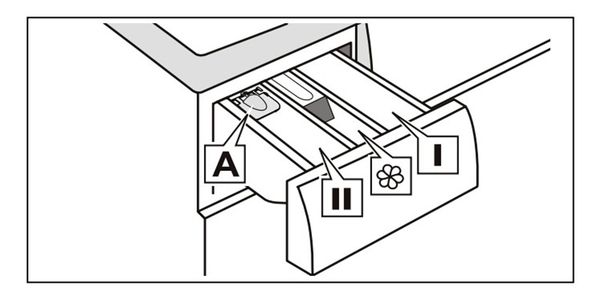
Which is the detergent drawer?
A = liquid detergent flap
II = Detergent for the main wash, water softener, bleach, stain remover Compartment
Flower = Fabric softener, liquid starch; Do not exceed max. mark
I = Detergent for prewash
*not specific to all models






